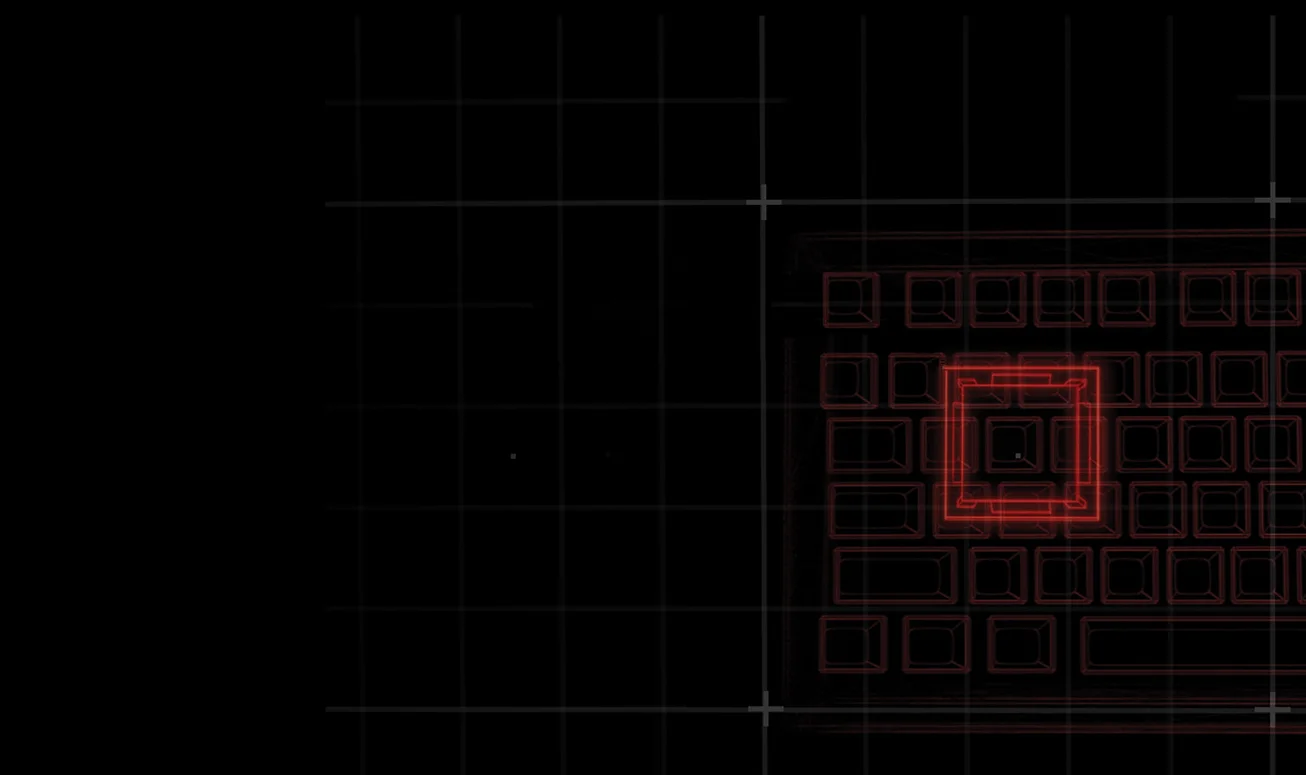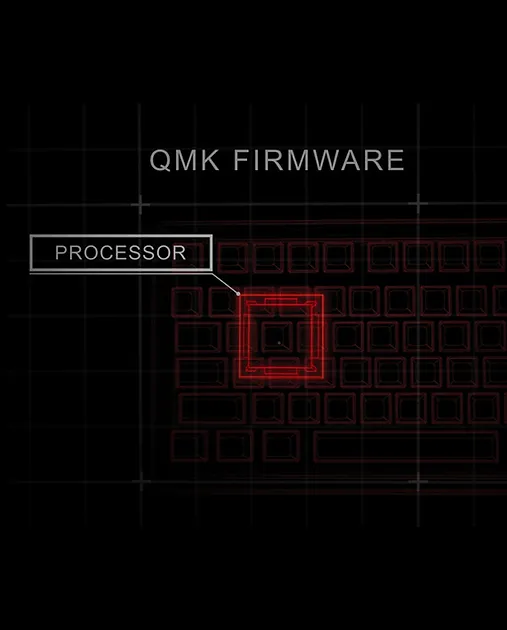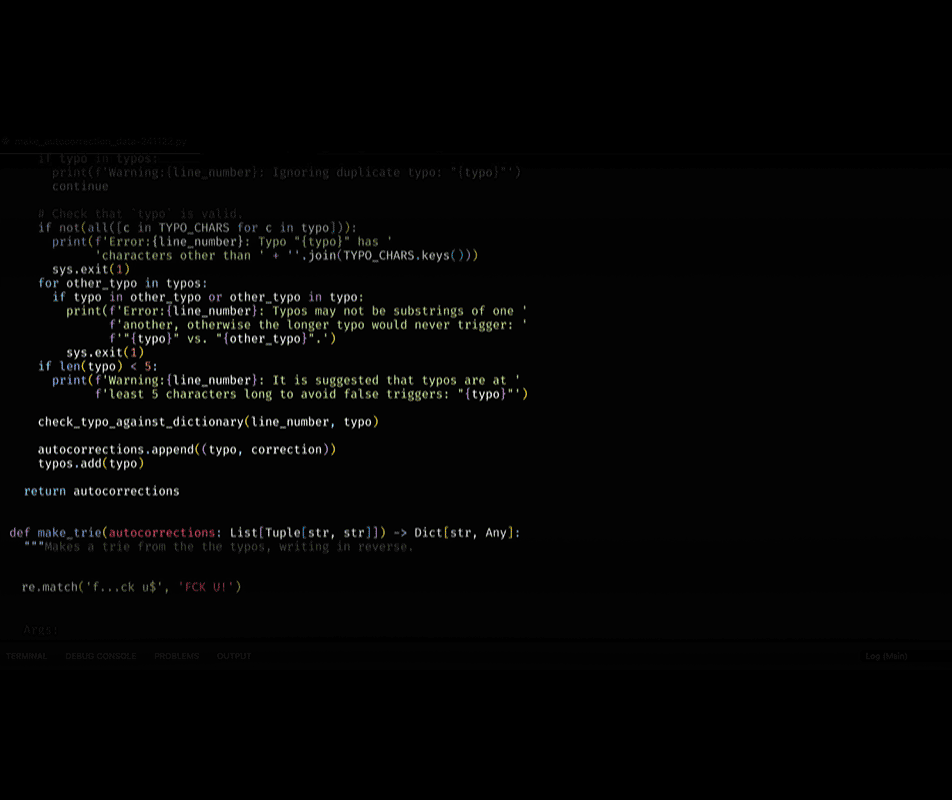STEP 1
Get yourself a QMK-enabled keyboard. Then download and install QMK Toolbox from the link provided below:
QMK Toolbox Website QMK Toolbox Installation File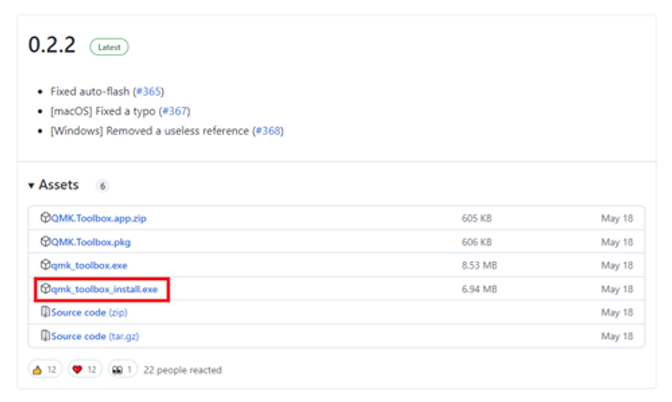
STEP 2
Once you've installed the QMK Toolbox, you'll need run it.
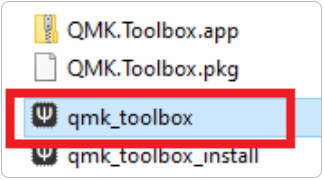
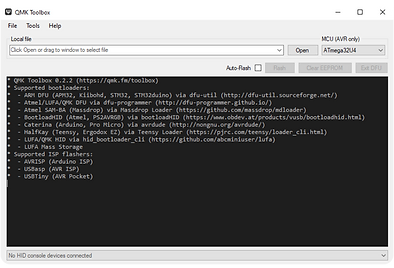
After that, select open the below file:
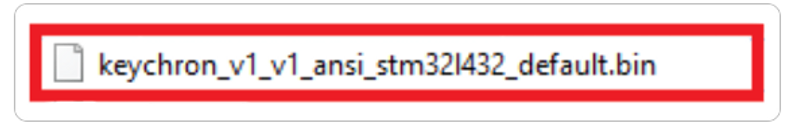 Download Bin File
Download Bin FileSTEP 3
Then, put your keyboard into DFU (Bootloader) Mode and you will see the Flash button is enabled as shown below:
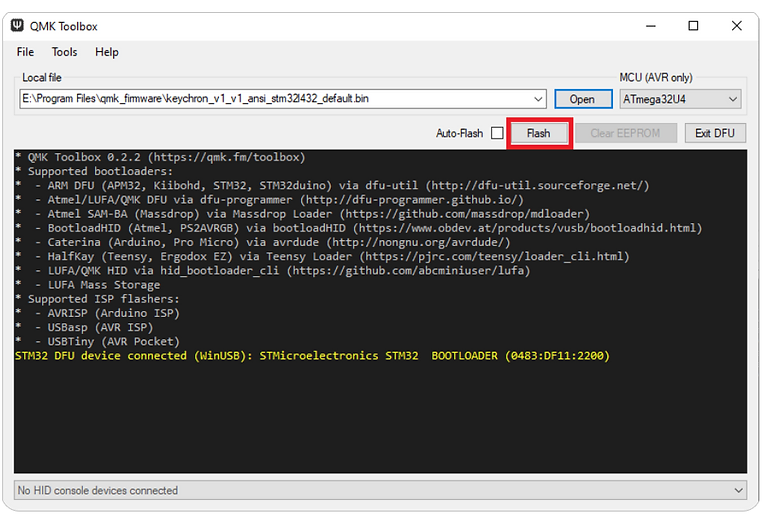
STEP 4
Please wait for it to do its thing
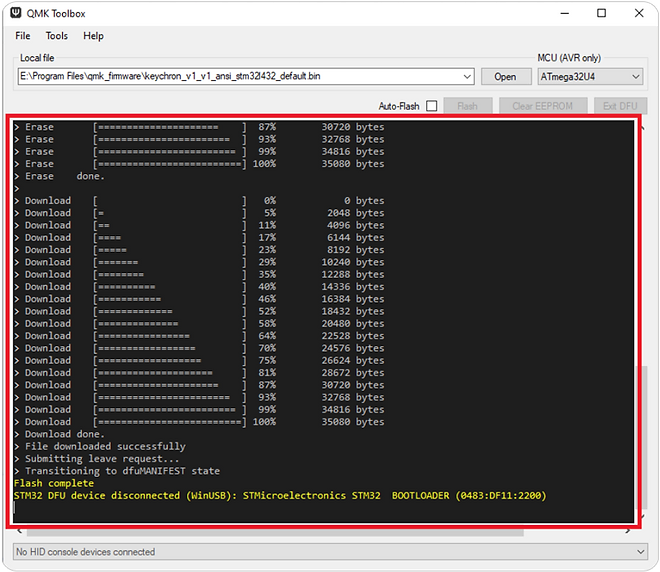
Once completed, your keyboard is ready to use.